2008 G8 Kyoto Foreign Ministers' Meeting
Media
Media Accreditation System for the G8 Foreign Ministers' Meeting, Kyoto, 2008
(Applications are closed)
The following are guidelines on how to apply for a Press ID Card (hereinafter referred to as the "Press Card") for the G8 Foreign Ministers' Meeting, Kyoto, 2008 (hereinafter referred to as the Foreign Ministers' Meeting) to be held June 26-27, 2008. Please read the Registration Operation Manual (which can be downloaded from here [PDF]![]() ) carefully and submit your application for your Press Card. Please note that applications for the Press Card for the Foreign Ministers' Meeting are to be filed by individual members of the media. Thus, the application method differs from that for the Hokkaido Toyako Summit (hereafter referred to as the G8 Summit).
) carefully and submit your application for your Press Card. Please note that applications for the Press Card for the Foreign Ministers' Meeting are to be filed by individual members of the media. Thus, the application method differs from that for the Hokkaido Toyako Summit (hereafter referred to as the G8 Summit).
Please note that all relevant participants (including drivers) who will cover the Foreign Ministers' Meeting or who may need access to the areas surrounding the International Media Center (IMC) are required to submit applications. Please also note that for security reasons, persons without Press Cards will not be admitted to the site of the Foreign Ministers' Meeting or to the IMC under any circumstances.
Applications for Press Cards must be completed in keeping with the following guidelines between Thursday, May 1 and Saturday, May 31, 2008 (Japan time).
1. Application for Log-In ID and Password
(1) In order to submit an application for a Press Card, a log-in ID and password will be necessary. Persons wishing to submit an application for a Press Card should first make a copy of the following required items, fill in all requested information, and submit the application here.
The MOFA appropriately deals with personal information submitted by applicants pursuant to the Japanese Laws and the Guidelines on the Protection of Personal Information.
Items to be submitted via e-mail
(Please cut and paste these items into the body of an e-mail.)
* Name:
* Company name:
* Department:
* Work address:
* Work telephone number:
* E-mail address:
* I give my consent regarding the handling of personal information as set forth in the Japanese Laws and the Guidelines on the Protection of Personal Information and hereby apply.
* Please note that in the event of insufficient or inaccurate items in the information submitted, the application for the log-in ID and password may not be accepted.
* Confirmation using the contact details supplied or submission of documentation may be required.
* Consent regarding the handling of personal information is considered granted when the application is received via e-mail.
* Please register using your company e-mail address. Free-of-charge e-mail addresses (for example, @yahoo.com) cannot be registered.
(2) After confirming the application e-mail, MOFA will send a log-in ID and password to the applicant via e-mail.
* Please contact the Secretariat for the G8 Summit, MOFA in the event that a week passes following application for a log-in ID and password, without receiving a confirmation e-mail.
2. Downloading the Designated Form
In order to submit an application for a Press Card, applicants need to input in advance all required information into the form (Excel) designated by MOFA. Please download the designated form and input the necessary items.
* Download the designated Excel file here (Excel Form).
* Download the instructions for filling out the designated Excel file here (Word Form).
3. Applying for a Press Card (Applications are closed)
(1) First, access the server for the Press Card application registration.
(2) Log in using the log-in ID and password provided by MOFA by e-mail.
(3) Click on "Register" and register the following files.
* The Registration Operation Manual can be downloaded here [PDF]![]() .
.
Files necessary for registration
- The designated Excel file, with all necessary items filled in
- A digital identifying facial photograph (in JPEG format)
- * Use your log-in ID as the file name for the photograph.
- * The ID photograph must be a head and shoulders photograph taken against a plain background (blue, grey, etc.). Hats and sunglasses are not permitted.
- PDF data of a scanned photograph-bearing document (passport, company ID card, driver's license, National Press ID Card, etc.)
- * Use the letter "A" plus your log-in ID as the name of this PDF file. (Example: If your log-in ID is 1234, the file name will be "A1234.pdf")
- * Use the letter "A" plus your log-in ID as the name of this PDF file. (Example: If your log-in ID is 1234, the file name will be "A1234.pdf")
- PDF data of a scanned certificate of employment
- * Use the letter "B" plus your log-in ID as the name of this PDF file. (Example: If your log-in ID is 1234, the file name will be "B1234.pdf")
- * Please note that in the event of any insufficient or inaccurate items submitted in the Excel file, the application for registration will not be accepted.
- * Confirmation using the contact details supplied or submission of further documentation may be required.
- * Press Card application registration does not guarantee that a Press Card will be issued.
4. Registration Confirmation Number
When MOFA has finished its confirmation of the application, it will notify the applicant of the result of its screening and of the applicant's registration confirmation number. The confirmation number will be necessary to collect the Press Card, so applicants are advised to print out and retain the e-mail with the confirmation number.
5. Distributing Press Cards
(1) The Foreign Ministers' Meeting accreditation desk will be open from Wednesday, June 25 to Friday, June 27, 2008. You will need a copy of the e-mail in which the registration confirmation number was given in order to receive the Press Card, so please be sure to bring this with you.
(2) Applicants must present a photograph-bearing document (company ID card, driver's license, passport, etc.) to the accreditation desk for the Press Card to be released.
(3) Media organizations wishing to collect all its Press Cards at the same time should contact the Secretariat for the G8 Summit, MOFA in advance.
6. Important Points
(1) Applications for Press Cards will not be accepted after May 31, 2008. Therefore, all persons expected to be engaged in media activities at the Foreign Ministers' Meeting should register in a timely manner.
(2) The Press Cards discussed here are to be issued to persons connected with media organizations deemed necessary for coverage of the G8 Kyoto Foreign Ministers' Meeting. MOFA reserves the right not to issue Press Cards in cases such as MOFA not recognizing a media organization or insufficient capacity at the IMC.
(3) For security reasons, the Foreign Ministers' Meeting accreditation desk will neither accept applications for new Press Cards nor issue new Press Cards. Moreover, Press Cards will not be reissued in the event of loss. If an applicant loses his/her Press Card, he/she will not be able to enter the venue of the Foreign Ministers' Meeting or the IMC. Applicants are therefore advised to handle their Press Cards with appropriate care.
(4) Because of space limitations, pool coverage will be conducted at the Foreign Ministers' Meeting. The media participating in pool coverage must possess a Pool Card at such times in addition to his/her Press Card. Persons concerned will be informed at a later date of details regarding the Pool Cards.
(5) Security will be strictly enforced in the area surrounding the venues during the Foreign Ministers' Meeting. All persons needing to access the areas around the venues, such as messengers or drivers employed by media organizations, must apply for Press Cards.
(6) No special measures will be taken for visa issuance for the media coming to Japan for the coverage of the Foreign Ministers' Meeting. It is the responsibility of each media organization to obtain visas for its members. For visa-related inquiries, please contact the Embassy of Japan or the Consulate-General of Japan serving your home area.
For Inquiries:
Media Accreditation Section
Secretariat for the G8 Summit, MOFA
(TEL) 03-5501-8463
(E-Mail) g8-mediaid-kyoto@mofa.go.jp
(Corresponding time) 09:30 a.m. to 18:30 p.m. on weekdays. (JAPAN TIME)
(Except Japanese public holidays)
Back to Index

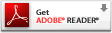 (Open a New Window)
(Open a New Window)